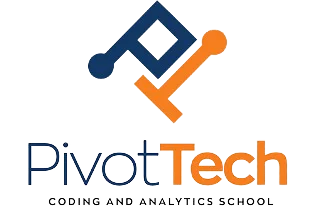What To Expect

This course serves as the student’s initial introduction to Data Analytics. Prerequisite knowledge of Operating systems and Microsoft Office is required and will aid in the student’s success. This course examines and exposes students to techniques and tools necessary to import, cleanse, and analyze data. The course studies spreadsheets, Structured Query Language (SQL), visualization tools, and an introduction to computer programming. The goal of this course is to prepare the student to pivot into an entry level career in the field of Data Analysis.
Course objectives
• Breaking big problems down into small manageable task
• Helping you navigate the vast amount of FREE resources available to you
• Helping you to understand the various paths and careers within software development
• Helping you to understand how code translates into a usable application

COURSE FORMAT

This course is offered in a virtual, synchronous platform with Teachable serving as the learning management system. Class sessions are held three times a week at night, which each session lasting a duration of three (3) hours. Regular attendance is required, and students are expected to be present in the learning environment by the scheduled starting time of the class. Additional course requirements and grading standards are communicated by the course instructor. This course is meant to be taught in a way that encourages students to be an active learner and active source of knowledge for other classmates, two skills that are absolutely essential to succeed in frontend web development.