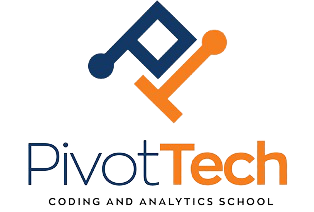Pivot Tech 20 Week Bootcamps
Cyber Security
20 WEEKS • 100% VIRTUAL • MENTORSHIP • CAREER-PLACEMENT
In our Cybersecurity cohort, you’ll learn the ins and outs of protecting your company’s network and sensitive data from attacks, damage and unauthorized access.
WHAT TO EXPECT

This course builds upon foundational hardware and software skills.Prerequisite knowledge of hardware and basic utilization of Windows and Linux Operating Systems is required. This course examines and exposes students to techniques and tools to protect organizations digital assets. The course studies mobile devices, cloud computing, network monitoring, digital forensics and scripting. The goal of this course is to prepare the student for an entry level career in cybersecurity or system administration.
Upon completion of this course, the student will be able to:
• Analyze traffic using Wireshark
• Demonstrate use of Group Policy Objects
• Create Linux Scripts
• Demonstrate use of PowerShell
• Active Directory password resets
• Demonstrate use of Intrusion Detection Systems
• Illustrate use of Mobile Device Management Tools
• Demonstrate ability to use vulnerability assessment tools

COURSE FORMAT

This course is offered in a virtual, synchronous platform with Teachable serving as the learning management system. Class sessions are held twice a week at night, which each session lasting a duration of three (3) hours. Lab sessions are held twice a week at night, which each session lasting a duration of two (2) hours. Regular attendance is required, and students are expected to be present in the learning environment by the scheduled starting time of the class. Additional course requirements and grading standards are communicated by the course instructor.
The course instructional methodology is as follows :
• Demonstration
• Hands-on experience
• Assignments
• Projects
• Exams
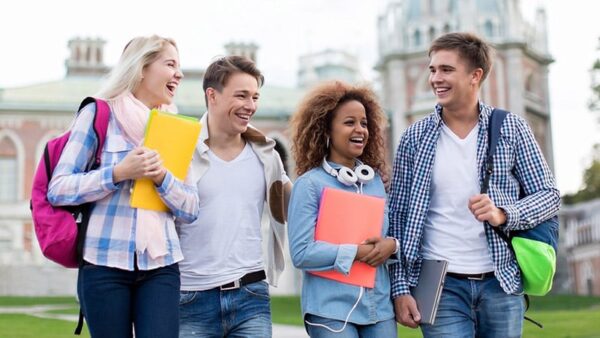
WEEKLY COURSE TOPICS
Comptia A+ Core 1
Week 1 – Mobile Devices
Install and configure laptop hardware and components
Display components of mobile devices
Set up and configure accessories and ports of mobile devices
Configure basic mobile-device network connectivity
and application support
Week 2 – Networking
Transmission Control Protocol (TCP) and User
Datagram Protocol (UDP) ports, protocols, and their
purposes
Common networking hardware
Protocols for wireless networking
Summarize services provided by networked hosts
Install and configure basic wired/wireless small
office/home office (SOHO) networks
Common network configuration concepts
Internet connection types, network types, and their
features
Networking Tools
Week 3 – Hardware
Basic cable types and their connectors, features, and
purposes
Install the appropriate RAM
Storage devices
Install and configure motherboards, central
processing
Install and configure motherboards, central
processing
Deploy and configure multifunction devices / printers and settings
Install and replace printer consumables
Week 4 – Virtualization and Cloud Computing
Cloud – computing concepts
Client-side virtualization
Week 5 – Hardware and Network Troubleshooting
Best practice methodology to resolve problems
Troubleshoot problems related to motherboards, RAM, CPU, and power
Troubleshoot and diagnose problems with storage drives and RAID arrays
Troubleshoot video, projector, and display issues
Troubleshoot common issues with mobile devices
Trouble problems with wired and wireless networks
Comptia A+ Core 2
Week 6 – Operating Systems
Common operating types and their purposes
Microsoft Windows Versions
Summarize general OS installation considerations and upgrade methods
Given a scenario, use appropriate Microsoft command line tools
Microsoft Windows Control Panel Utilities
Microsoft operating system features and tools
Application installation and configuration concepts
Features and tools of the Mac OS and Linux client / desktop operating systems
Configure Microsoft Windows networking on a client / desktop
Week 7 – Security
Importance of Physical security measures
Wireless security protocols and authentication methods
Explain logical security concepts
Social engineering, threats, and vulnerabilities
Implement security best practices to secure a workstation
Microsoft Windows OS security settings
Implement methods for securing mobile devices
Implement appropriate data destruction and disposal methods
Configure security on SOHO wireless and wired networks
Week 8 – Software Troubleshooting
Troubleshoot Microsoft Windows OS problems
Troubleshoot and resolve PC security issues
Best practice procedures for malware removal
Troubleshoot mobile OS and application issues
Troubleshoot mobile OS and application security issues
Week 9 & 10 – Operational Procedures
Compare and contrast best practices associated with types of documentation
Given a scenario, implement basic change management best practices
Given a scenario, implement basic disaster prevention and recovery methods
Explain common safety procedures
Explain environmental impacts and appropriate controls
Given a scenario, use proper communication techniques and professionalism
Explain the processes for addressing prohibited content / activity, and privacy, licensing, and policy concepts
Comptia Security+
Week 11 and 12 – Threats, Attacks, and Vulnerabilities
Compare and contrast different types of social engineering techniques
Analyze potential indicators to determine the type of attack
Analyze potential indicators associated with application attacks
Given a scenario, analyze potential indicators associated with network attacks
Threat actors, vectors, and intelligence sources. Explain the security concerns associated with
Penetration testing
Week 13 and 14 – Architecture and Design
Security concepts in an enterprise environment
Virtualization and cloud computing concepts
Secure application development, deployment, and automation concepts
Authentication and Authorization design concepts
Given a scenario, implement cyber security resilience
Security implications of embedded and specialized systems
Cryptographic concepts
Week 15 & 16 – Implementation
Implement secure protocols.
Implement host or application security solutions.
Implement secure network designs.
Install and configure wireless security settings.
Implement secure mobile solutions.
Apply cybersecurity solutions to the cloud.
Implement identity and account management controls.
Implement authentication and authorization solutions.
Implement public key infrastructure.
Week 17 & 18 – Operations and Incident Response
Appropriate tool to assess organizational security.
Policies, processes, and procedures for incident response.
Utilize appropriate data sources to support an investigation.
Incident, apply mitigation techniques or controls to secure an environment.
Key aspects of digital forensics.
Week 19 & 20 – Governance, Risk, and Compliance
Compare and contrast various types of controls.
Applicable regulations, standards, or frameworks that impact organizational security posture.
Policies to organizational security. Summarize risk management processes and concepts.
Privacy and sensitive data concepts in relation to security.
WEEKLY COURSE TOPICS
Week 11
Linux
Suricata Basics
Suricata IDS rules
Week 12
Assignment: Getting familiarized with
leading vendors and security products
Guest speaker
VPN
OpenVPN AS
KeePassXC
Week 13
Windows – CMD Basics
Windows Registry
Windows Services
Windows Scheduled Tasks
Windows Promon
Windows Sysmon
Week 14
Project Introduction
Group member role identification
(Scribe, Coordinator, Presenter, Lab)
Week 15
Project Outline Approved by instructor
Week 16
Virtual Environment Complete
Week 17
Presentation Complete
Week 18
Group presentation to instructor
Week 19
Full Class Presentation
Week 20
Demo Day
Graduation Day